Smarter, Faster, and More Intuitive Clinical Document Authoring
Jul 24, 2025🚀 Revolutionizing Clinical Document Authoring ✍️Tired of clunky workflows and manual copy-paste chaos? Imagine a future where your clinical writing is not only faster—but also smarter. 🤖✨At AlphaLife Sciences, we’re rethinking the authoring experience from the ground up—integrating automation, intelligence, and real-time collaboration to help teams focus on science, not software. 💡📄🔍 Discover how we’re transforming the way clinical documents are created—from templates to teamwork, all in one intuitive platform.
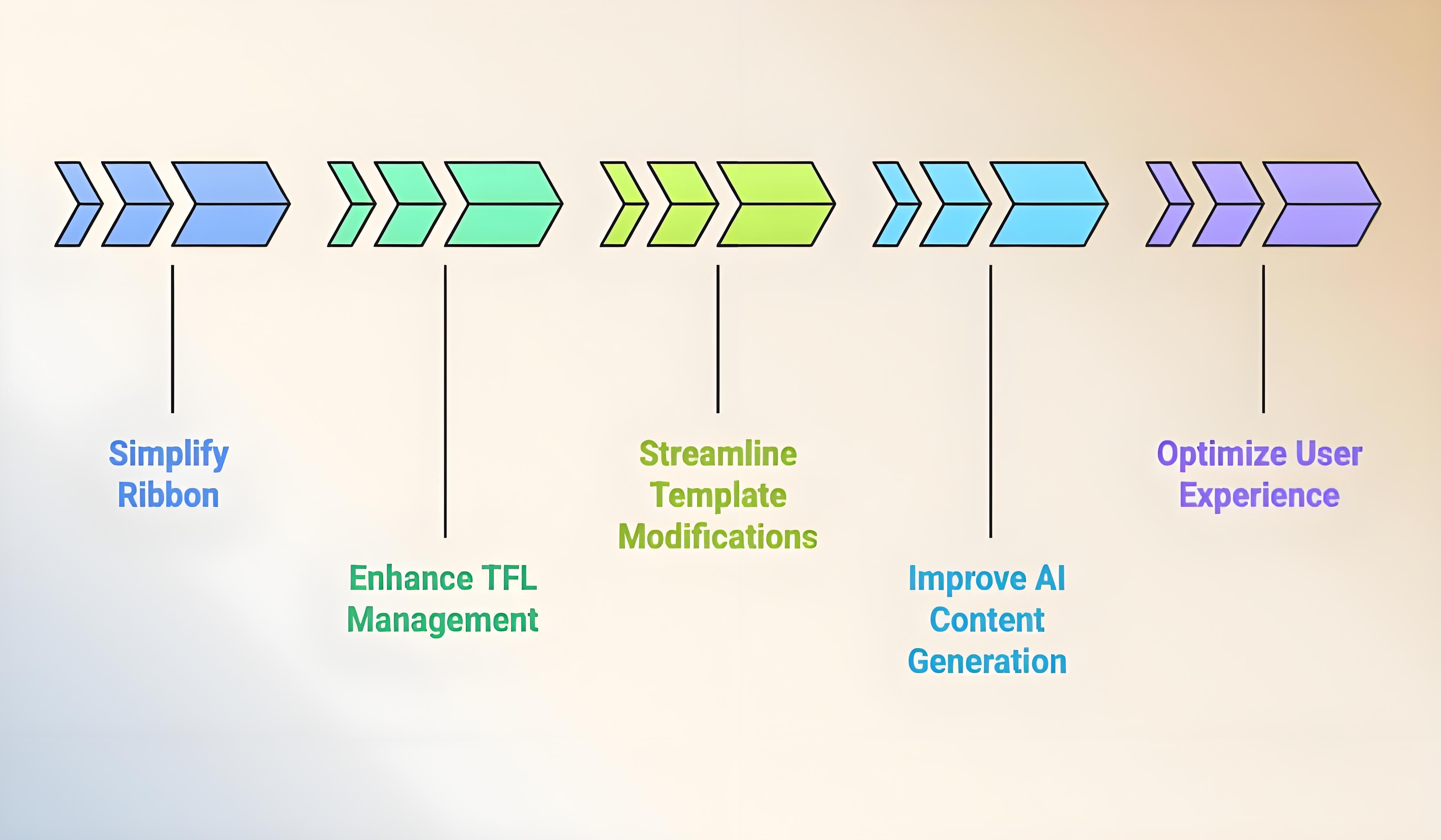
The latest AuroraPrime RMA (Regulatory and Medical Authoring) release is packed with powerful enhancements designed to streamline clinical document creation like never before. Whether you're drafting Clinical Study Reports (CSRs), study protocols, or lay summaries, this update brings efficiency, automation, and AI-driven intelligence to your fingertips—right within Microsoft Word 365.
Let’s dive into what’s new and how these features can transform your workflow.
1. Simplified Ribbon for a Cleaner Experience
We’ve decluttered the AuroraPrime RMA ribbon in Microsoft Word, removing all functional buttons except the essential “Start AuroraPrime RMA” command. This minimalist approach reduces distractions, letting you focus on what matters most—writing high-quality clinical documents.
Why it matters: Fewer clicks, less clutter, and a smoother workflow mean you can get started faster without unnecessary navigation.
2. Enhanced TFL (Tables, Figures, Listings) Management
Working with TFLs is now more intuitive than ever.
Filter Pending Updates for Batch Processing
Need to update multiple TFL summaries at once? The new “Show Pending Update Only” filter lets you quickly identify and batch-process TFLs that require revisions, saving you valuable time.
Control Over TFL Sync
After submitting changes in the “Manage TFL” dialog, you now have the option to skip automatic sync if needed. A new “Cancel” button ensures you can save configurations without triggering an immediate sync—perfect for when you’re still fine-tuning content.
Why it matters: Greater flexibility means fewer interruptions in your workflow.
3. Smarter Document Initialization & Template Management
Auto-Apply Document Tags for Faster Drafting
When generating an initial draft, therapeutic area (TA) tags now automatically populate relevant sections, reducing manual configuration. If a TA is later removed, the system prompts whether to delete associated sections—keeping your document clean and organized.
Streamlined Template Modifications
Template Admins can now modify and republish templates directly within the RMA add-in, ensuring consistency across all documents. Whether you’re updating an existing template or creating a new one from a published version, the process is seamless.
Why it matters: Faster setup, fewer errors, and better compliance with organizational standards.
4. Improved AI-Powered Content Generation
Edit Rules on the Fly
Now, you can directly edit content generation rules for specific sections while drafting. Changes are saved automatically, and you’ll receive alerts when modifications are applied—ensuring you always work with the latest configurations.
Current Document as an Information Source
Need to reference existing content? You can now use the current document as a source when defining generation rules. (Note: This feature is disabled by default—contact AlphaLife Sciences Support to enable it.)
Why it matters: More control over AI-generated content means higher accuracy and relevance.
5. Optimized User Experience
Clearer TFL & Summary Placeholders
After generating a preliminary draft, TFL and summary placeholders are now displayed more clearly, making it easier to identify and populate missing content.
Asynchronous Batch Processing
Generating, updating, and validating TFL summaries now happens asynchronously, meaning you can continue working while tasks run in the background. Monitor progress via the AI Task Panel for real-time updates.
Why it matters: No more waiting—multitask efficiently while AuroraPrime RMA handles the heavy lifting.
Why Upgrade to the Latest Release of AuroraPrime RMA?
This release is all about speed, precision, and ease of use. Whether you're a medical writer, regulatory professional, or clinical researcher, these enhancements help you:
✅ Reduce manual effort with smarter AI-driven automation.
✅ Accelerate document drafting with intuitive workflows.
✅ Maintain consistency across clinical reports.
✅ Spend less time formatting and more time analyzing.
📩 New to AuroraPrime? Contact our team for a demo and see how we can accelerate your clinical documentation.
Stay ahead. Write smarter. Deliver faster.





